Speed Game
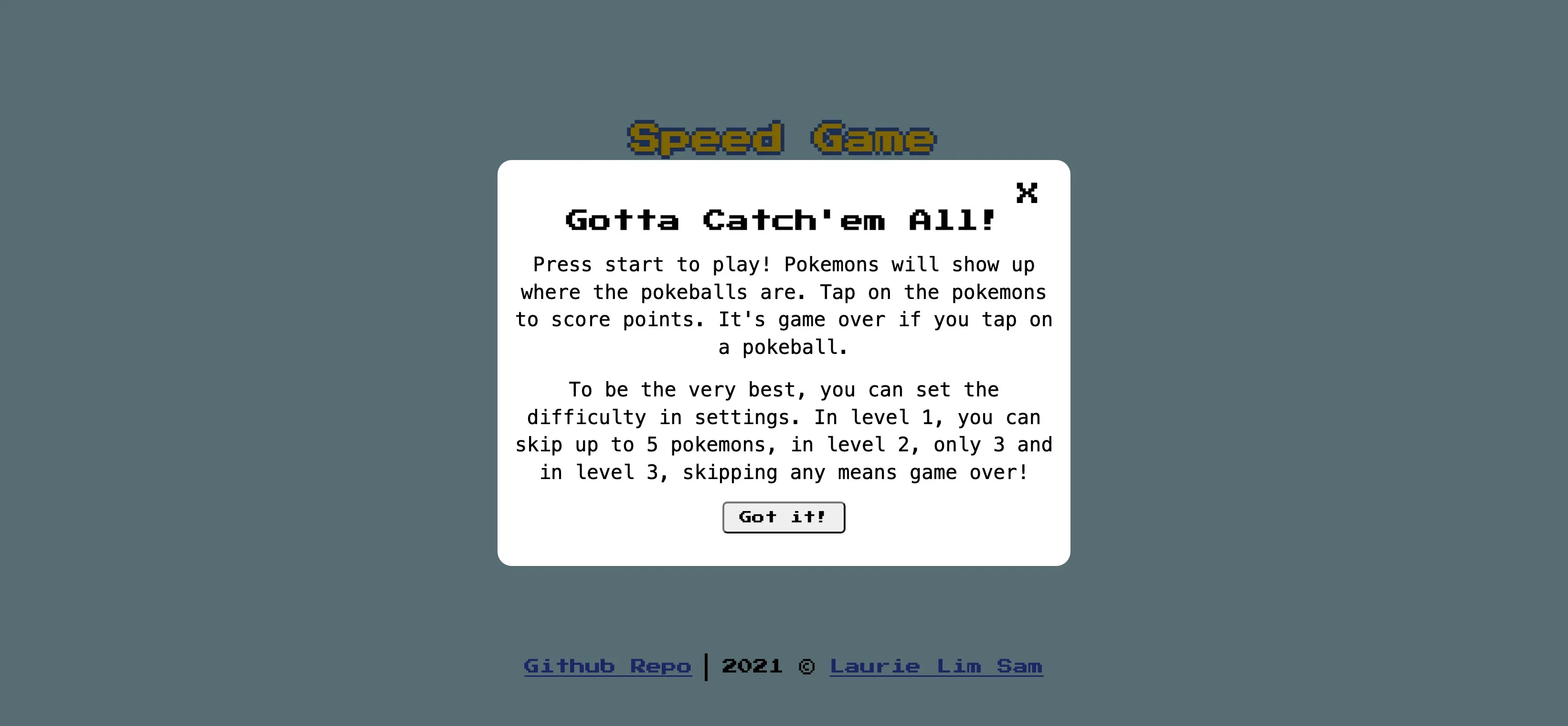
Overview
Purpose & Goal
Speed Game was a task from the JavaScript course I did at Business College Helsinki. This is the second live webpage I made during the course. My mom still plays the game to pass the time and I think that's my best achievement so far.
Web Stack
This page is built with plain HTML, CSS and JavaScript. During my React course, I did recreate the basic Speed Game using React. However, I wanted to highlight this one because it contains iterations as I learn more about web development.
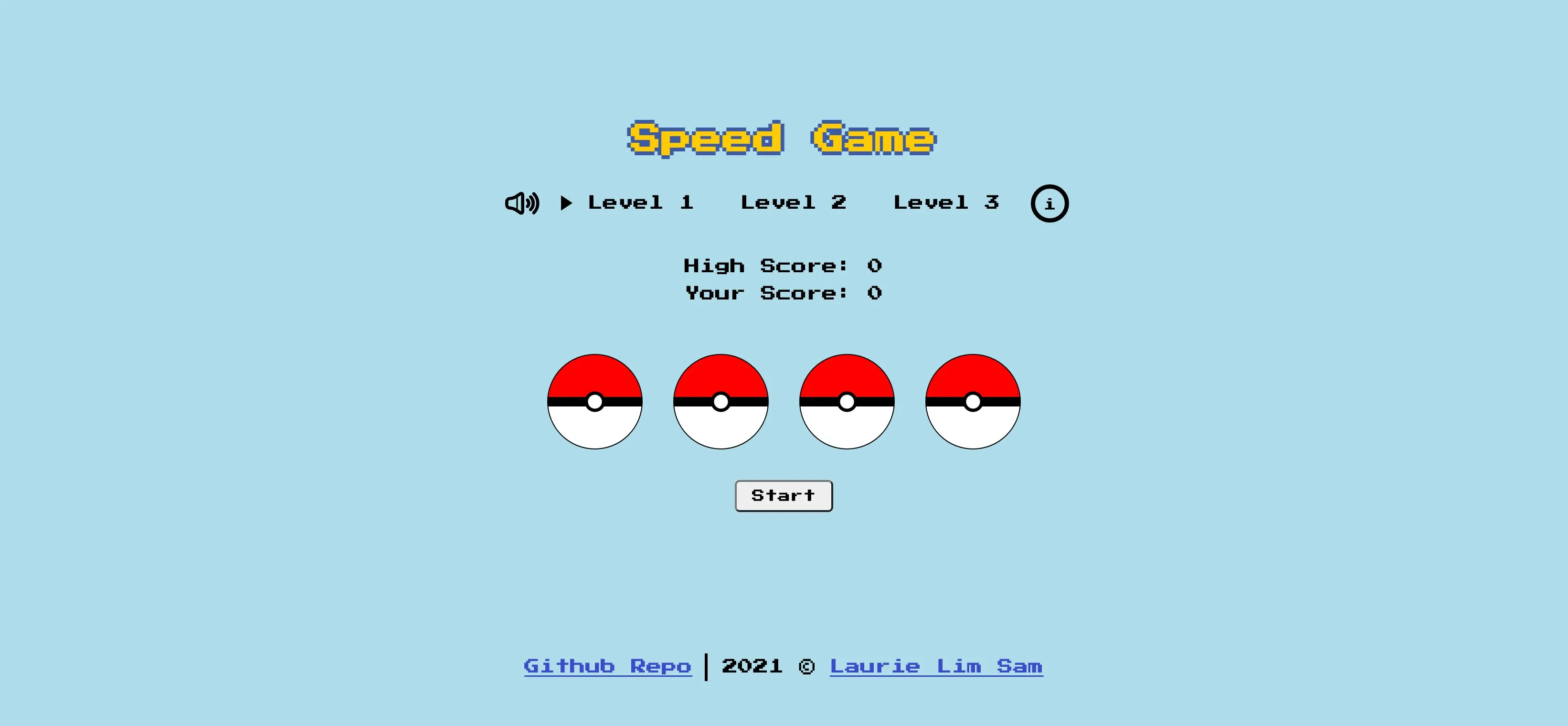
Process
Design
Around the time I was working on this, I was working with the PokéAPI for another lesson. Hence I decided to make it Pokemon themed, using the sprites from the API, and the pokemon color scheme as my color palette.
Development
Part of the development was done in class, after which we were tasked to complete it. This included styling the game and adding images and sounds. Once I met the basic task requirements, I added elements I thought would be nice for a game.
- I made 3 difficulty levels, each with a different background music.
- For mobile users, there is a setting menu for choosing the level.
- The "Game Over" music depends on the player's score.
- After reading about UX related to sound effects, I made it possible for users to turn sound on and off.
- Session highscore and sound settings are stored
- Based on user feedback, I included game instructions which popup for first time visitors.
As I mentioned, this webpage contains iterations. And as I continue learning, there might be further iterations.

Result
Lessons Learnt
This is a simple webpage but I put into practice various fundamental elements of JavaScript. Notably, handling arrays, DOM manipulation and the Event loop. I also learnt to not assume what is "obvious" or not. When I first shared the webpage, I was asked multiple times how to play the game. Just adding instructions greatly improved UX and highlighted for me the importance of user feedback.